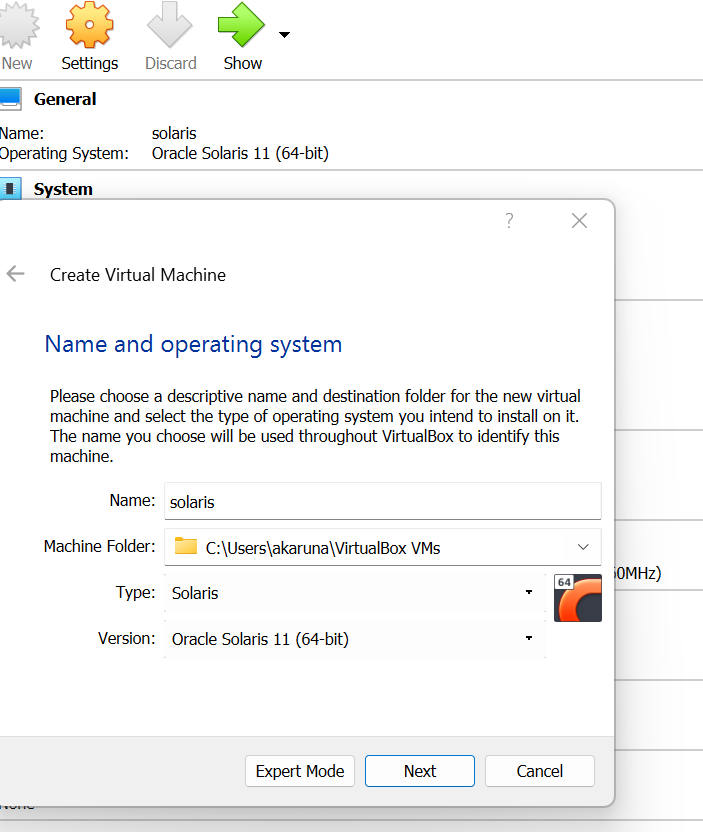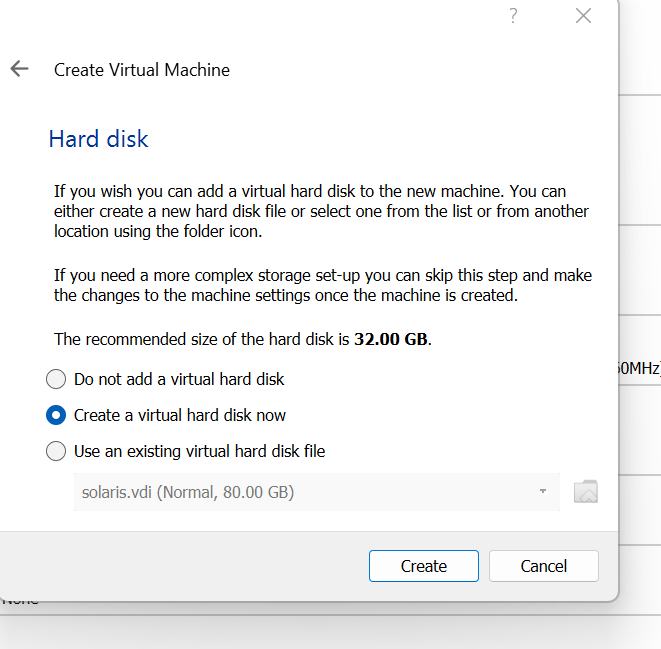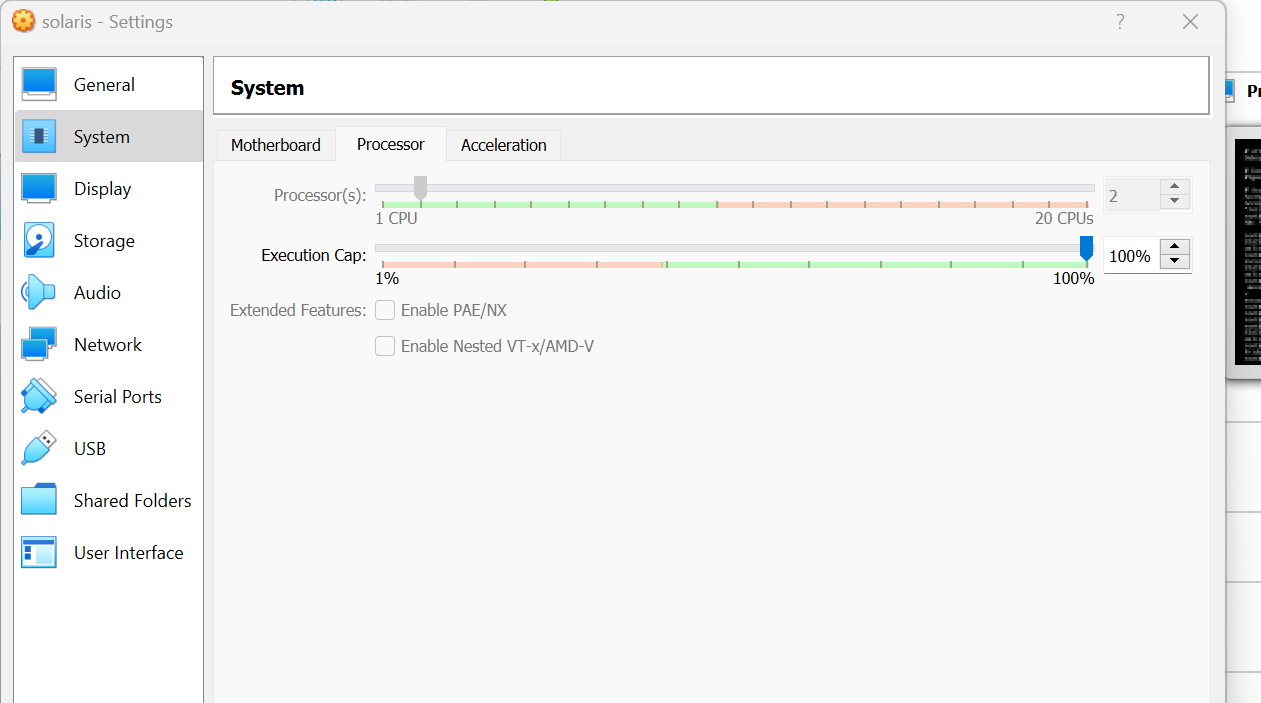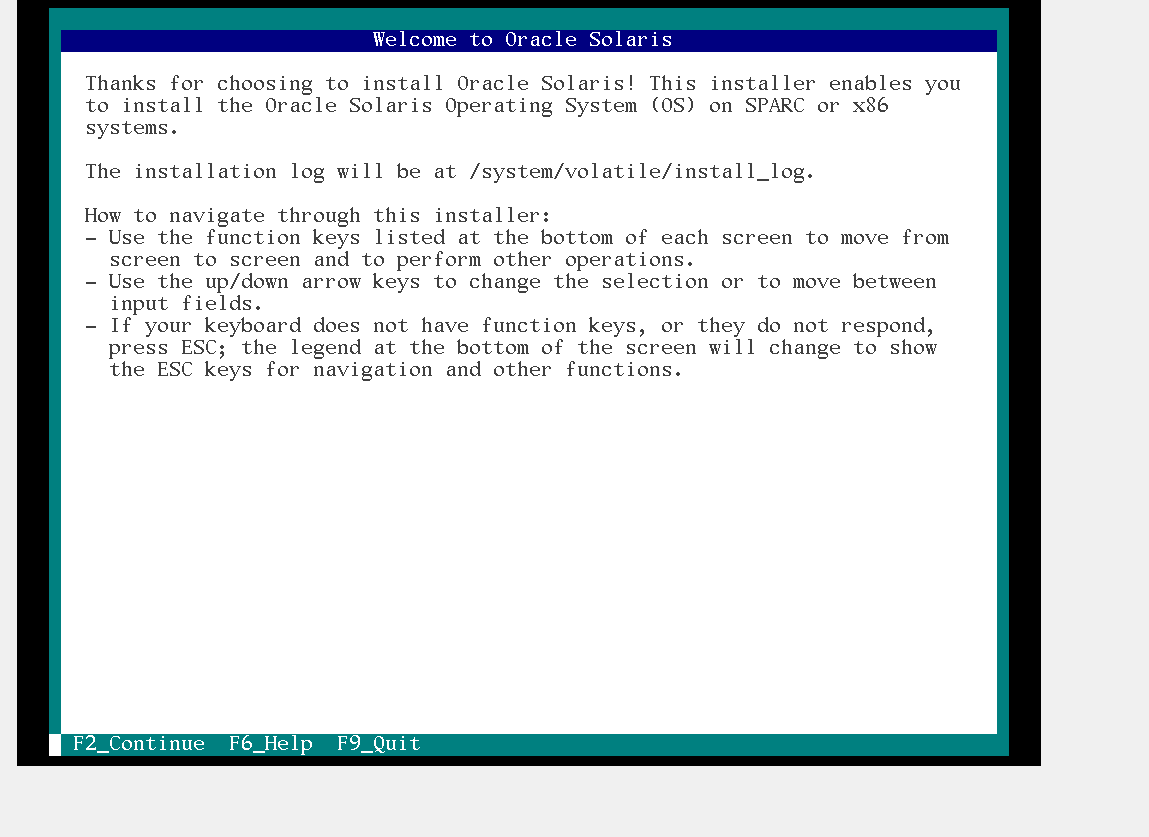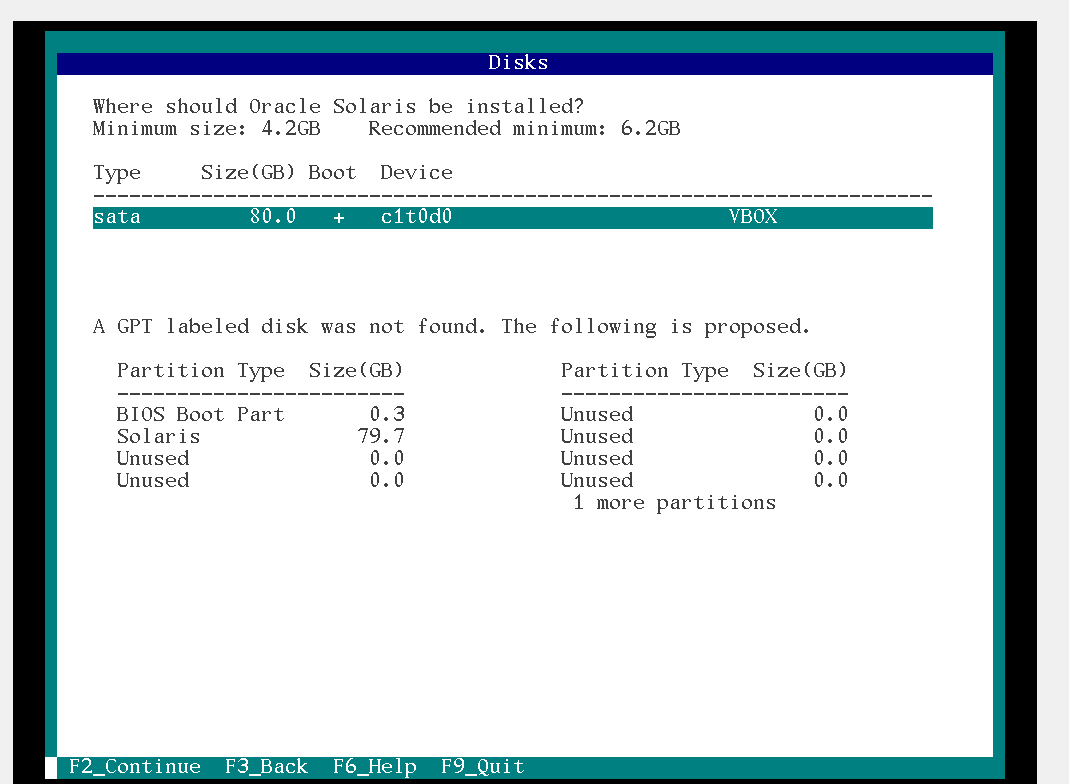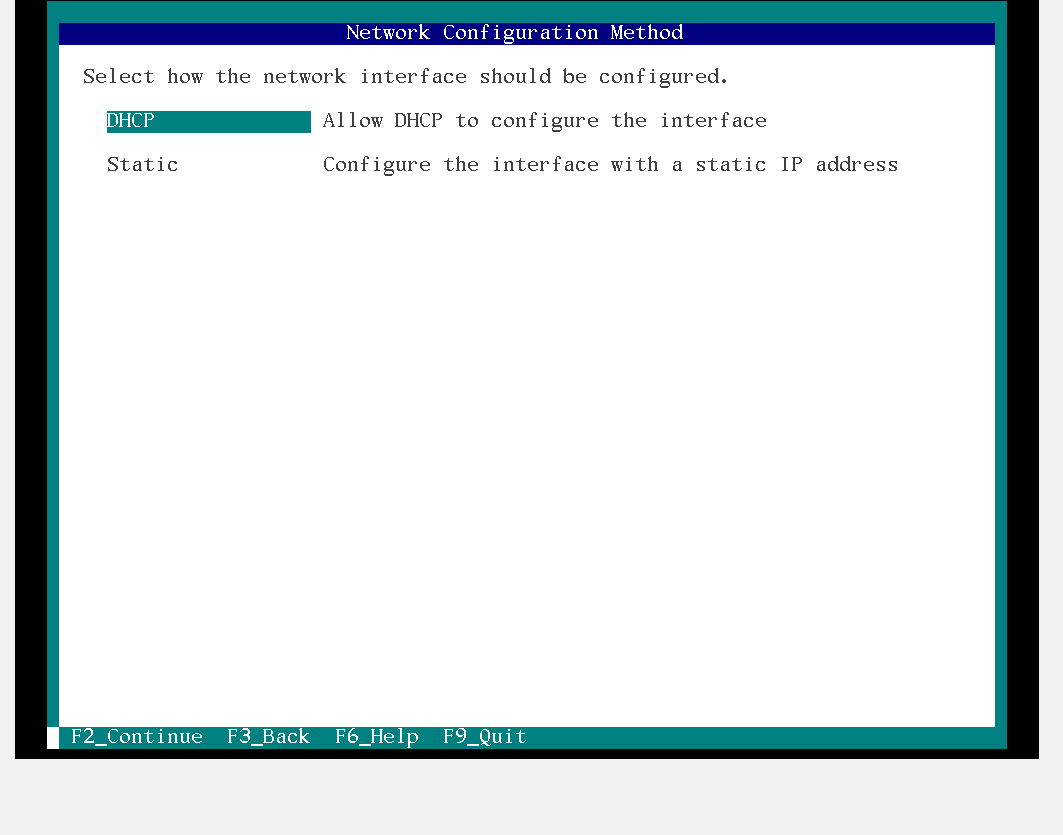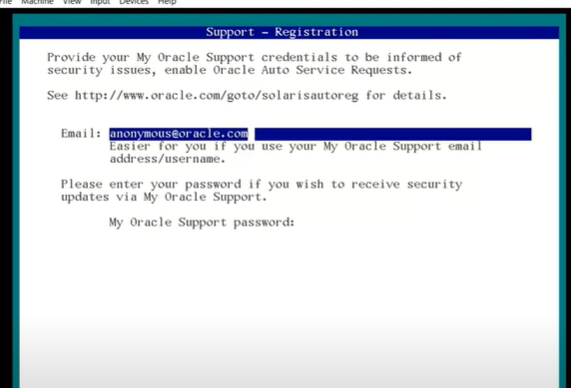Hi Guys, lets try to install solaris 11 inside virtual box. Below are the exact steps you can follow blindly
First Go to url - https://www.oracle.com/solaris/solaris11/downloads/solaris11-install-downloads.html
Pick 3rd option X86Text Installer and download it
pick asia
Power off and remove iso boot file and start vdi
Now we need to start GUI interface
pkg install solaris-desktop
To use this IP outside - Follow below steps
Go to url - https://www.oracle.com/solaris/solaris11/downloads/solaris11-install-downloads.html
and click on First Steps with Oracle Solaris 11 Article
Connect to putty with ipconfig -a output IP
Change network setting to Bridge
also before connecting from outside network try to edit this file "PermitRootLogin" inside "/etc/ssh/sshd_config" to yes . Once you change that, you'll have to restart the SSH service on the system
svcadm disable svc:/network/ssh:default
svcadm enable svc:/network/ssh:default
svcs ssh
To install GE in solaris 11
pkgadd -G -d ./VBoxSolarisAdditions.pkg
What else if you want more of GUI like guest additions ,follow below steps
Go to https://download.virtualbox.org/virtualbox/6.0.0/ and download guest addtions here and mount it in your storage.. Voila Thank me later !
Now you can connect from outside putty
Enjoy Learning Solaris !!